In today’s digital landscape, every business, big or small, aims to have a better website that stands out and meets its objectives. Whether it’s for branding, selling products, or providing information, the path to a successful website requires a strategic approach. To help you create a website that drives results, here are 15 essential tips for a better website. These recommendations, based on insights from Ayman Janahi, are tailored to help you optimize every aspect of your site, from design to user experience.
1. Prioritize User-Centric Design

Your website’s design should be tailored to your audience. By focusing on what users need, you enhance usability and engagement. Ensure your navigation is easy to follow, information is clear, and your interface is intuitive. Think about your user’s journey and make it as seamless as possible.
Pro Tip: Use user testing tools to see where visitors might get stuck, and adjust accordingly.
2. Implement Responsive Design
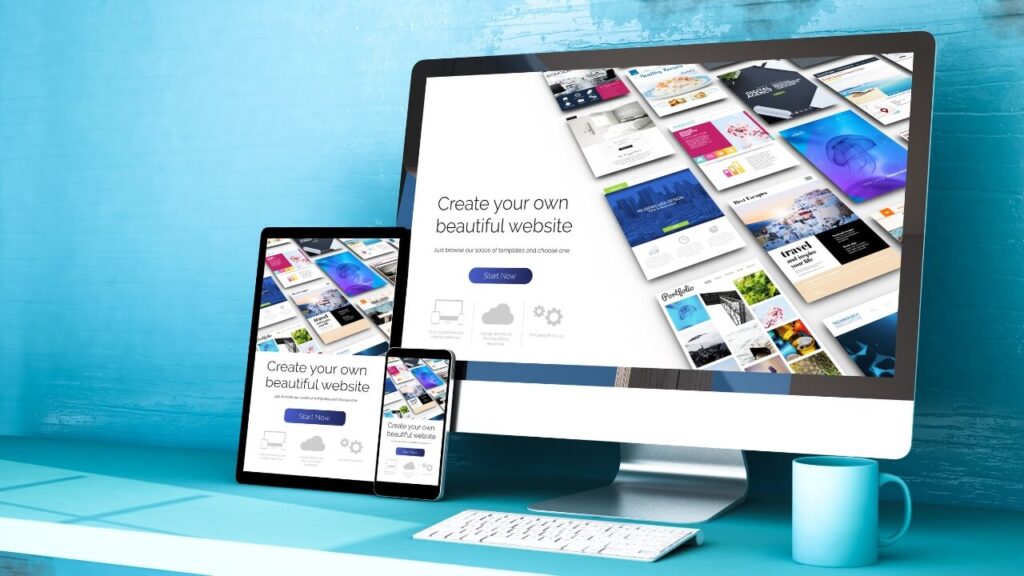
A better website performs flawlessly on any device, whether it’s a desktop, tablet, or smartphone. Responsive design automatically adapts your layout to fit different screen sizes. Given that over 50% of web traffic comes from mobile devices, a responsive website is essential for success.
Pro Tip: Test your site’s responsiveness using Google’s mobile-friendly test.
3. Optimize Loading Speed

Fast-loading websites not only improve user experience but also help with SEO. Search engines like Google reward fast websites with higher rankings. Compress your images, minimize JavaScript and CSS, and enable browser caching to reduce load times.
Pro Tip: To regularly test and improve your website’s speed try the tools below:
- GTmetrix
- Google PageSpeed
4. Craft Compelling Calls to Action (CTAs)

Clear and engaging CTAs guide your visitors towards taking action, whether it’s signing up for a newsletter, making a purchase, or contacting you. Use bold, action-oriented language and make sure CTAs are visible and strategically placed throughout your site.
Pro Tip: Use contrasting colors for your CTAs to make them stand out against the background.
5. Design a Simple, Clean Layout

A cluttered website confuses users and reduces the chances of conversion. Instead, focus on a clean, minimalistic design. White space allows your content to breathe and makes your website more digestible for visitors.
Pro Tip: Stick to a maximum of three colors and two fonts to maintain visual consistency.
6. Strengthen Your Brand Consistency

Consistent branding across your site builds trust with your visitors. Ensure that your color palette, typography, logo, and messaging align with your overall brand identity. This consistency helps users recognize your brand across all platforms.
Pro Tip: Use brand guidelines to keep the look and feel uniform across all website pages.
7. Optimize for Search Engines (SEO)
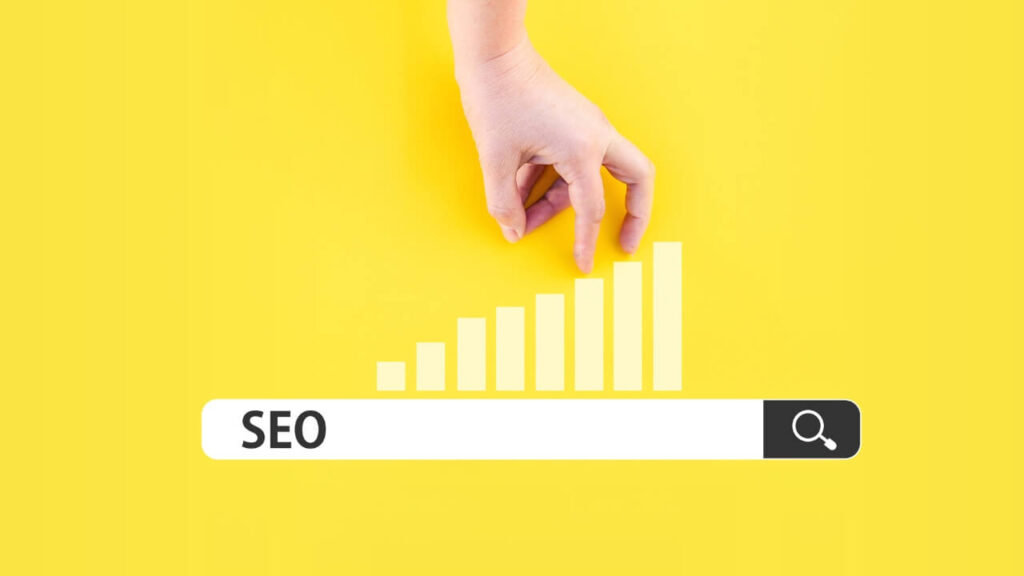
Incorporating SEO best practices is crucial for ranking your website higher on search engine results pages (SERPs). Use targeted keywords like “tips for a better website” throughout your content, meta descriptions, headers, and image alt texts. Don’t forget to optimize URLs and internal linking structures.
Pro Tip: Use SEO tools research keywords and monitor your site’s ranking like the example below:
- Ahrefs
- SEMrush
8. Focus on High-Quality Content

A better website doesn’t just look good—it provides valuable content that engages and informs. Offer well-researched, relevant, and engaging content to your audience. Content also plays a key role in SEO, so make sure it’s optimized for your target keywords.
Pro Tip: Refresh your content regularly to ensure it remains relevant and up-to-date.
9. Use Professional-Grade Visuals

Low-quality images can harm your website’s credibility. Invest in high-quality visuals that represent your brand. Visuals not only help with storytelling but also improve engagement when optimized properly.
Pro Tip: Use image compression tools like TinyPNG to maintain quality while reducing file size.
10. Ensure Accessibility for All Users
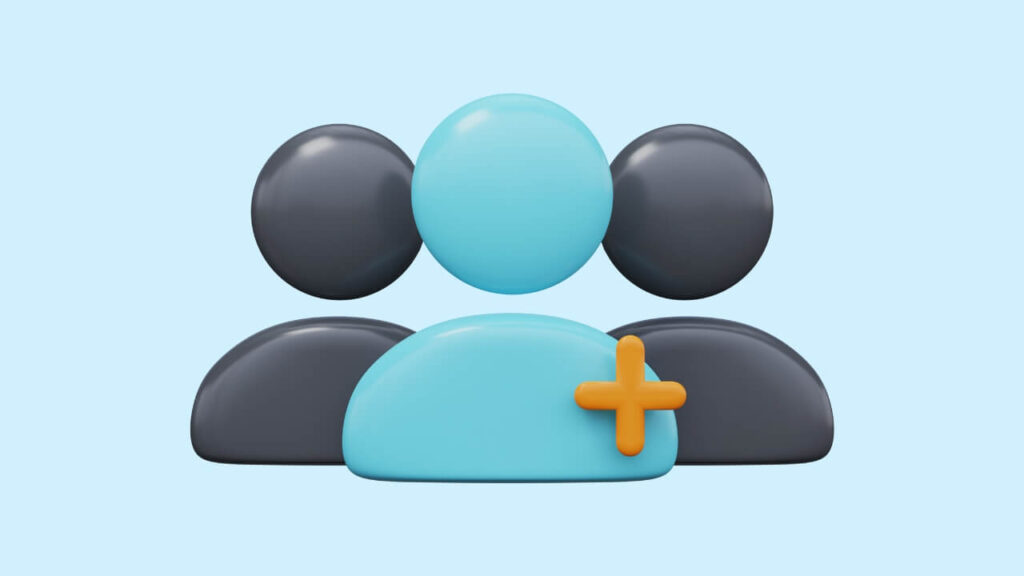
Your website should be accessible to all users, including those with disabilities. Implementing web accessibility standards, such as adding alt text to images, using clear fonts, and offering screen reader support, enhances the user experience for everyone.
Pro Tip: Check the Web Content Accessibility Guidelines (WCAG) to ensure your site meets accessibility standards.
11. Provide Easy Contact Options
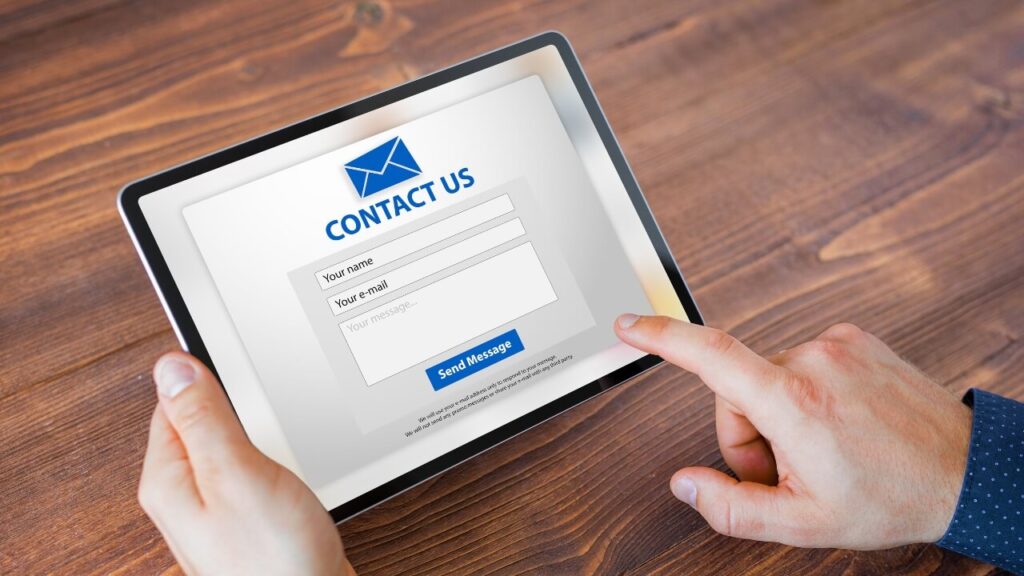
Make it easy for visitors to reach you by providing multiple contact options, such as phone numbers and a contact forms. Consider adding a live chat feature for immediate communication.
Pro Tip: Ensure your contact information is prominently displayed on every page, especially in the footer or header.
12. Integrate Social Media
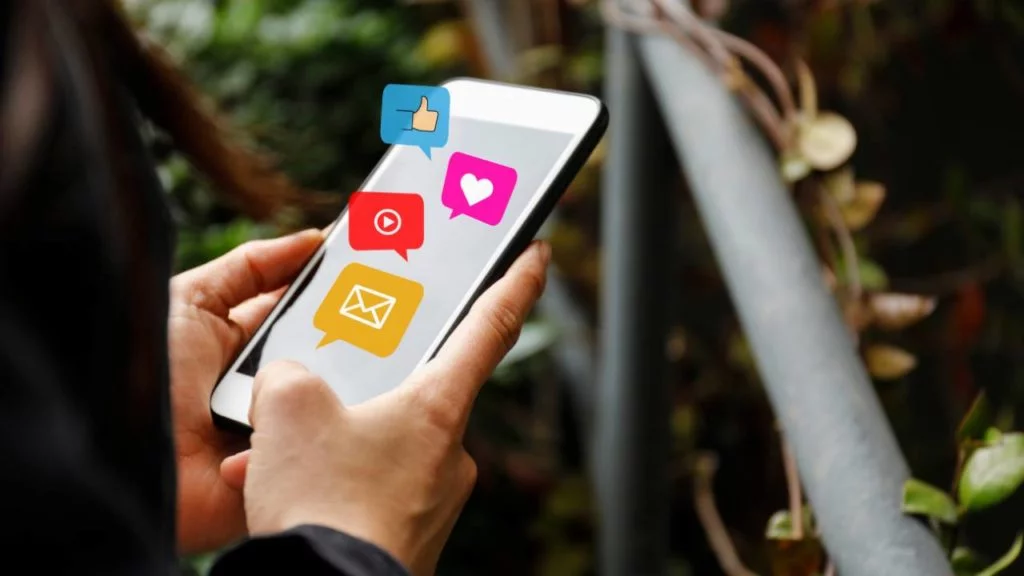
Linking your website to your social media profiles can increase engagement and expand your reach. Make it easy for users to share your content by including social media sharing buttons.
Pro Tip: Embed live feeds from your social media accounts to keep your site dynamic and engaging. Also here some tips you need to grow you Business Social Media:
- Unlocking Social Media Success for Small Businesses: A Step-by-Step Guide
- How to Craft an Effective Social Media Strategy for Business Success
13. Keep Navigation Simple

Clear, intuitive navigation is one of the cornerstones of a better website. Avoid overwhelming users with too many menu options. Instead, group related pages under concise headings and limit the depth of your navigation structure.
Pro Tip: Use sticky navigation to keep your menu accessible as users scroll down the page.
14. Include Testimonials and Reviews

Trust-building is essential for any business website. Incorporate customer testimonials, case studies, and reviews to give your brand credibility. Social proof increases the likelihood of conversions.
Pro Tip: Feature testimonials in prominent places like the homepage or product pages.
15. Monitor and Analyze Performance

Use analytics tools to measure how well your website is performing. Tools like Google Analytics provide valuable insights into user behavior, traffic sources, and conversion rates. Use this data to make informed decisions and continuous improvements.
Pro Tip: Set up specific goals and track conversions to understand how well your website is achieving its objectives.

